Mobile 3GP converter
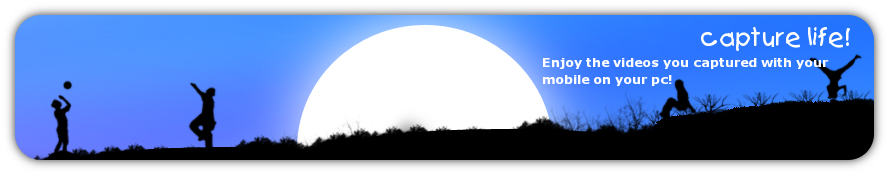
The Mobile 3GP converter is using "3GPtoRawAVI" converter to convert 3GP files (3rd Generation Partnership Project, *.3gp) to uncompressed AVI files (*.avi) in a user-friendly way. The 3GP video files must have audio in order to be converted.
The program offers two modes, one for single file conversion and a second for multiple files conversion for converting many 3GP files at once. In a single file conversion you have the option to convert only the audio, only the video or both. The 3GP file format is being used by the majority of modern mobile phones that have the ability to capture video.
Download. (We strongly recommend Mobile Media Converter)
Show / Hide more information about this project.
Project Info
- Latest Version: 1.1.0
- Changelog:
- Added in 1.1.0: - Check for english path and file-name, - Validation process redesigned
FAQ
- When I try to play an AVI file, that I converted with Mobile3GPconverter, I get the image upside-down! What can I do?
- It is probably a fault of your video player. Use BSplayer or Windows Media Player, or just reconvert the AVI file with some video editing program like VirtualDub.
- My phone is able to create .3gp files which have sound too. But Mobile3GPconverter isn't able to convert my files to .avi. Why?
- You are probably using a non-English file name or path. Please use file names and paths that contain only English characters. (ex. C:\video.3gp)
- When I am trying to convert a 3GP video file that does not have sound, the conversion always fails. What do I do?
- Unfortunately, 3GPtoRawAVI converter does not support conversion with 3GP files that have no sound.
- How can I convert my video files to 3GP, so I can play them in my cell phone? Can I do this with Mobile 3GP converter?
- No, you cannot do this with the Mobile 3GP converter. To convert to 3GP format you can use the Mobile Media Converter.
- How can I play 3GP files on my PC?
- We suggest you to use our fast and easy Mobile 3GP player to play your AMR or 3GP files. You use Apple Quick Time 6.4 and above, to play 3GP files, download it from Apple web site. Also, Real Player is able to play 3GP files, as well as the Nokia Multimedia Player.
- When I try to make a conversion the following message shows up: "Windows\system32\autoexec.nt. The system file is not suitable for running MS-DOS and Microsoft Windows applications. Choose 'Close' to terminate the application."
- The "autoexec.nt" is a critical Windows file. You should reinstall the Windows or copy the file from your Windows installation CD. Just follow the instructions from here.
- What is 3GP?
- The 3GP file is commonly used in multimedia messaging applications (MMS) and in mobile phones as the format for video capture. A 3GP video file can include a variety of different audio and video codecs, such as MPEG-4 (a modern, highly efficient video codec using the latest advances in compression technology that result in high-quality video across the bandwidth spectrum) or H.263 (a widely-distributed, time-tested codec long used in Internet streaming and video conferencing) and AAC (Advanced Audio Coding) or AMR (Adaptive Multi-Rate codec) for audio.
- The file size of the produced AVI files are too big! How can I reduce it?
- This is due to the fact that the produced AVI files are uncompressed AVI files. There are a lot of freeware or shareware utilities in the web that you can use to convert uncompressed AVI to compressed AVI (DivX, XviD, ...) or MPEG. One of the best freeware utilities is the VirtualDub. You can download the DivX codec from here.
- Is Mobile 3GP converter faster or better than 3GPtoRawAVI converter?
- The Mobile 3GP converter is just a GUI of 3GPtoRawAVI converter, that is offering a user-friendlier and easier-to-use environment than 3GPtoRawAVI converter's MS-DOS command line interface. Therefore, Mobile 3GP converter has the same conversion performance, speed, and quality as the 3GPtoRawAVI converter.
- When I am trying to convert only the audio or only the video of a 3GP file an error window appears saying "3gptorawavi.exe has encountered a problem and needs to close. We are sorry for the inconvenience.". Has my conversion failed?
- If the input file that you gave to the converter is a valid 3GP video file with sound, then just ignore the message. Your conversion should be successful.
- Which phones are able to write 3GP files?
-
3GP
Alcatel OTC551 / OTC552 / OTC652 / OTS853 yes Alcatel OT556 / OT835 / OTC651 / OTC652 yes Alcatel OT756 / OT757 / OT557 / OT565 yes Kyocera KOI yes LG U8120 / 8130 / T5100 / MM-535 / S5200 yes Mitshubishi M420i yes Motorola E680i / V635 / RAZ V3 / i860 / i870 yes Motorola MPx 220 / E1000 / V550 / i930 yes Motorola V551 / V535 / V980 / V620 / V3 yes NEC e616 (rename the MP4 file to 3GP) yes NEC e228 yes Nokia 9500 / 5140 / 6670 / 3205 / 7610 yes Nokia 7600 / 7610 / 6820 / 6630 / 7710 yes Nokia 6680 / 3220 / 6260 / 6102 yes Nokia 3650 / 7650 / 6600 / 6230(i)
yes
Nokia 6610 / 7210
no
Nokia N-Gage
no
Palm Treo 650 / Treo 700W yes Panasonic VS6 yes Sagem myX-8 yes Sanyo S750 / S750i yes Samsung D500 / Z500 / A920 yes Samsung Z107 / Z140v / E730 yes Sharp GX20 / GX30i / GX25 / GX15 yes Siemens CX65 (incompatible with Mobile 3GP converter) yes Siemens S65 / SX1 / M65 / V800 / S66 yes Sony Ericsson W900i (incompatible with Mobile 3GP converter) yes Sony Ericsson K750i / K300(i)(a) / P910i / D750i yes Sony Ericsson Z1010 / Z500a / V600i / W800i yes Sony Ericsson K700(i) / S700i / K500i / V800 yes

